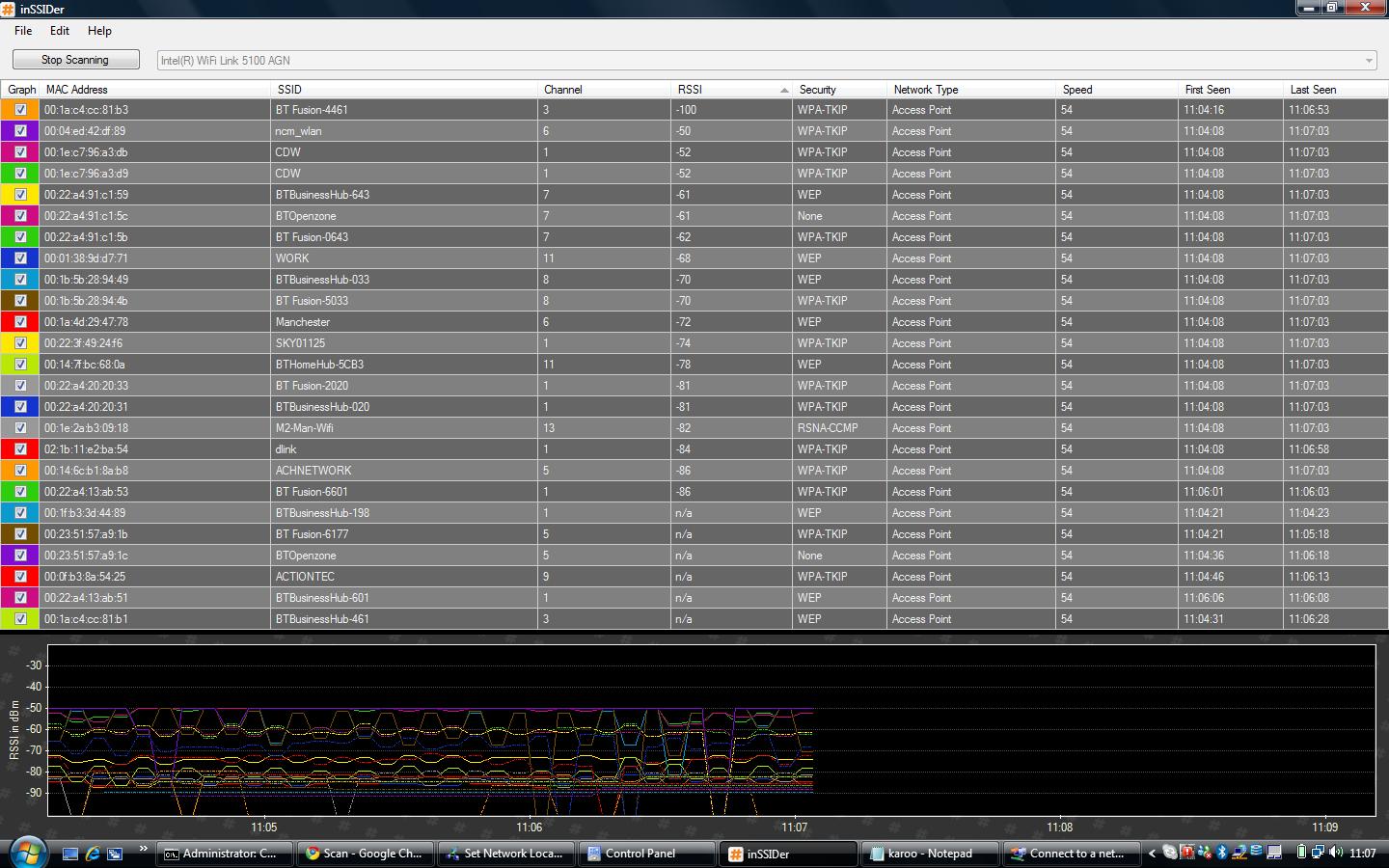ShinyF1
MB Enthusiast
- Joined
- Aug 27, 2006
- Messages
- 1,117
- Location
- SW London
- Car
- 2012 Audi S5 Cab, 2000 E320 CDI Estate [now gone] , 2010 Mini Cooper Convertible
My wireless network range is very disappointing. I have ADSL points at the front of the house at both GF and 1F levels, but one room away [9" brick wall & 6m] sees a 50% drop off in quality, with it reducing to zero two rooms [two 9" brick walls and 10m] away. I would have hoped to have had slightly better performance than that. Vertical signal strength through timber floors is OK to one level, but 50% down through two.
I have a bog standard BT 2091 wireless router and built in wireless on the computer that uses it, and wondered is the router my problem or am I just expecting too much of a wireless network.
Any advice appreciated.
Thanks
Sean
I have a bog standard BT 2091 wireless router and built in wireless on the computer that uses it, and wondered is the router my problem or am I just expecting too much of a wireless network.
Any advice appreciated.
Thanks
Sean