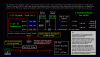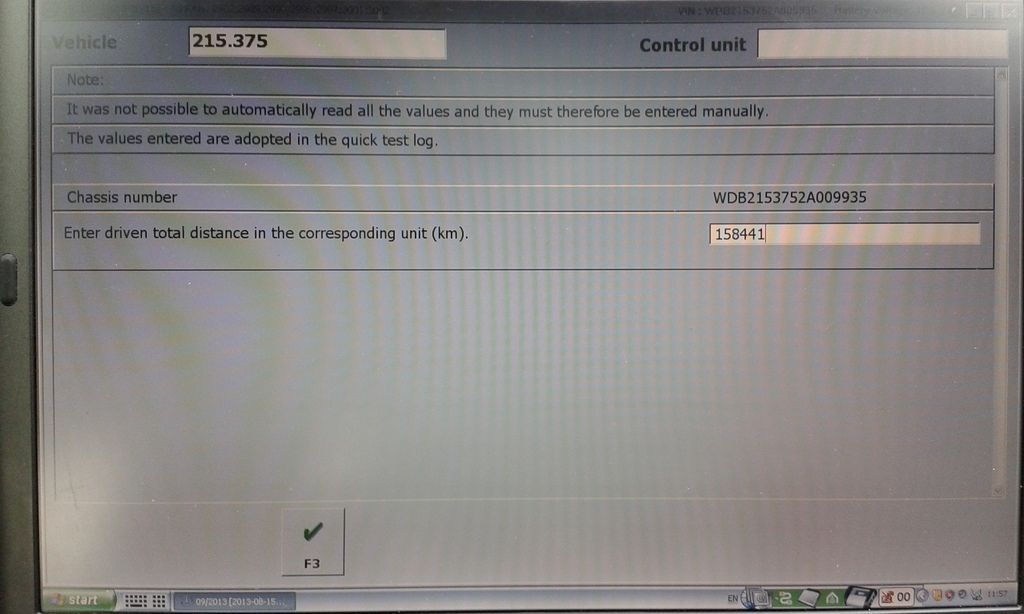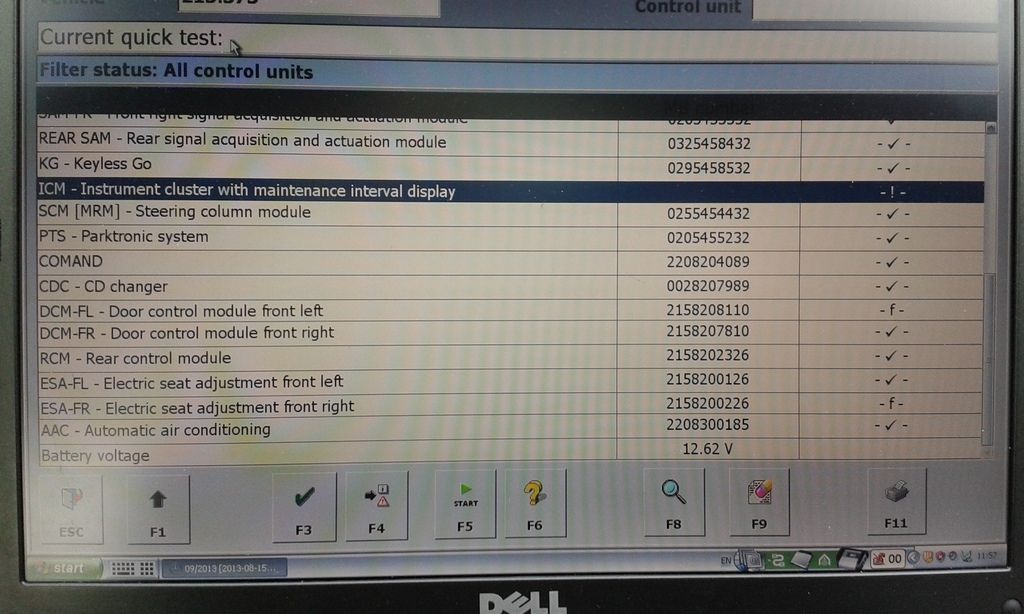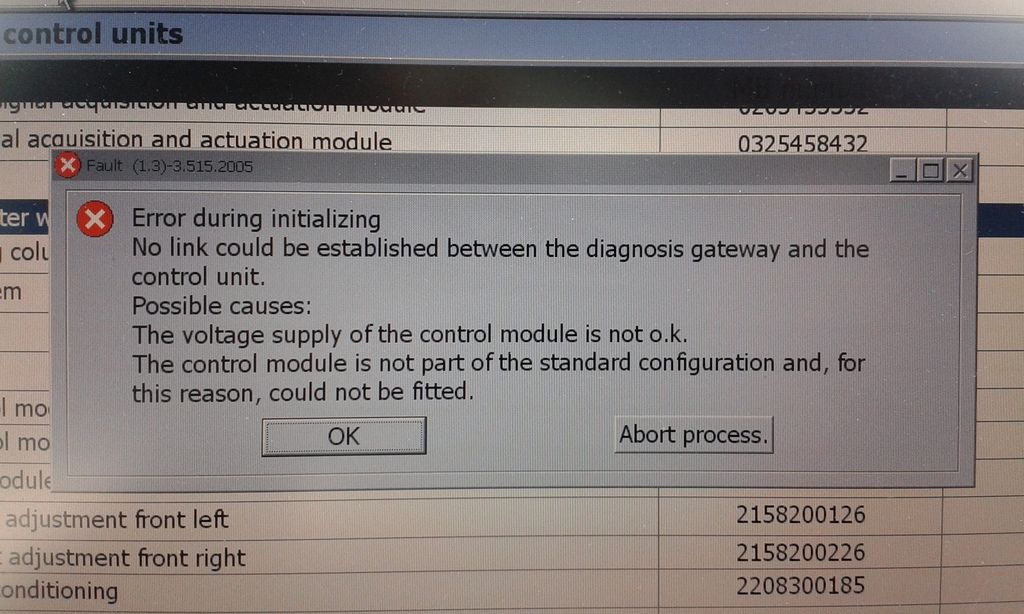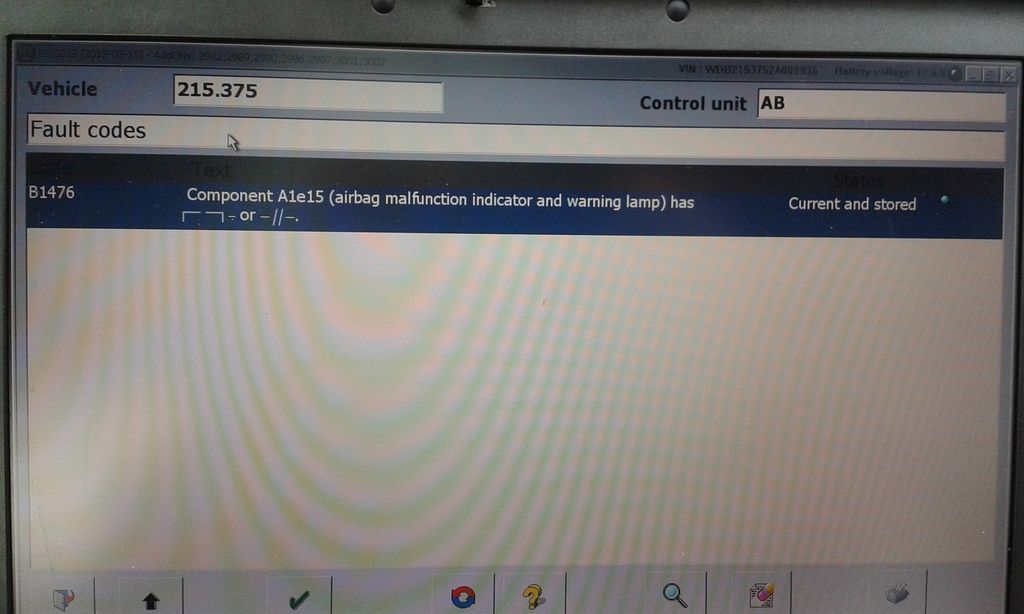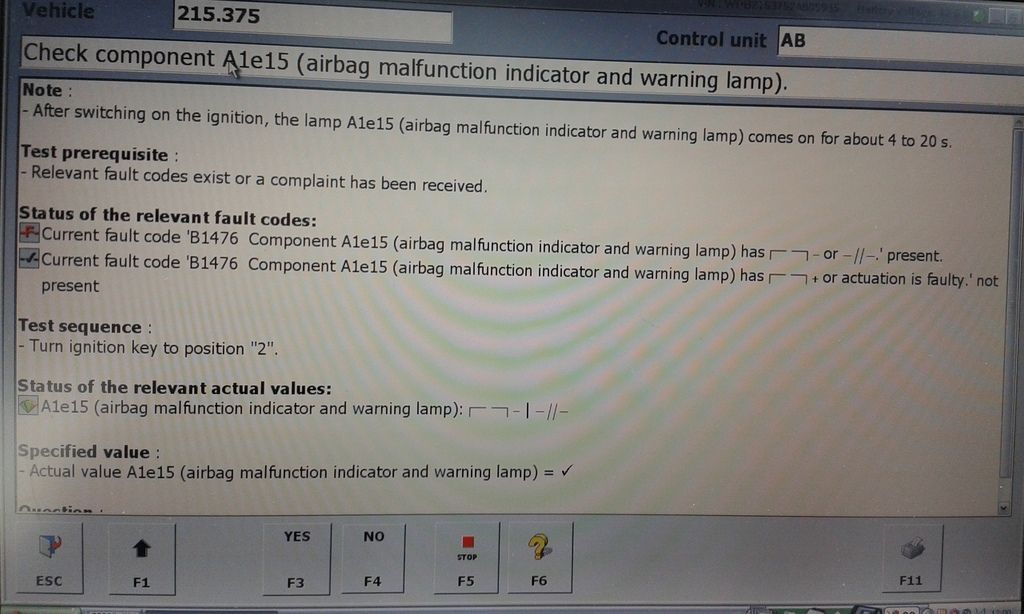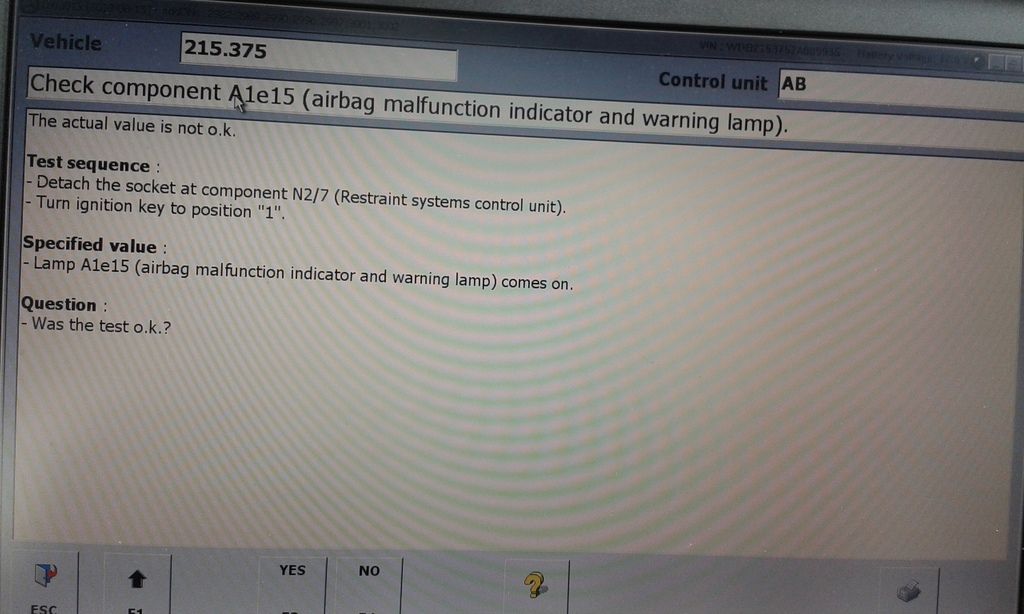Dash1
Active Member
- Joined
- Nov 9, 2010
- Messages
- 227
- Location
- Merseyside/Staffordshire
- Car
- 2013-Audi A8L (W12) Exclusive (D4) 1998 H-D FLHTCUi and FLSTS 95th Anniversary Models.
Hi Ray,
Thank you for the updated information of which I’ll go through with you now to clarify the outcome of the test results. My apologies for only just coming back on to the forum but we only arrived back in the UK following our holiday on Tuesday evening and I have been busy with other things over the last couple of days that needed to be done. We will go through the points you raised on a step-by-step basis here Ray to save any confusion and I am also conscious of the fact that I don’t want to overload you with tedious tasks that follow on from these tests.
Lets look at Fuse No.78 first Ray, which is directly connected to circuit 30 and is a permanent live circuit from the vehicles battery via a 60-amp fuse. I note from the figures that you provided prior to you removing the fuse anyway that the parasitic drain levels are still consistent with earlier readings, however, when you isolated this particular circuit by removal of the fuse the figures dropped off from 0.040 amps (previous lower figure) to 0.030 amps, some 0.010 amps differential but were still fluctuating. The 0.010 amp drain is consistent with what it should be here Ray as the circuits that you have just isolated and removed from the equation are the EIS, (electronic ignition switch) CCM, (cruise control module) ATA, (anti-theft alarm) ECM (engine control module) and the SCM, which is the steering column module. These are five of the major modules on the car anyway and the parasitic drain level if divided equally between these modules is pretty much the same as what they should be anyway, so there appears to be no issues whatsoever here.
The overall removal of all the other fuses that you noted prior to the removal of Fuse No.78 did not essentially materialise any noticeable difference in parasitic drain changes when they should have done, albeit they would have only been minor in comparison to the above circuit, but all these modules are on the MOST optical bus network anyway and it may be the case that because the parasitic readings are fluctuating so much as its difficult to determine exactly by what amount they did drop, if any, unless we have a stable reading to compare them from. We will also test the Audio Gateway Control Module very shortly which effectively “wakes-up” these modules to determine if this unit it is actually being switching on/off and not contributing the to the excess drain. However, on a more positive note, by disabling these modules proved out in practise that these are not contributing to the fluctuating figures, so that is good new anyway.
Fuse No.60 is the circuit fuse for the rear window antenna amplifier module and only consumes 0.260 amps when switched on and is directly connected to the audio gateway control module and is one of the few modules that does not go in to sleep mode but we can do a systems check and measure the amount of current flow and determine if it is actually being switching off via the COMAND unit. If need be, then we can always eliminate these other modules on a one-by-one basis if we have to anyway. Time consuming as all this may be, I know very well Ray that you do appreciate that this does take time but sometimes this is the case with this type of scenario you have, I would sooner that you do it properly and correctly thereby removing any element of risk and/or damage to either yourself or the car. I don’t think people actually understand or even comprehend how complex a modern motor vehicle actually is. This antenna module (above the rear screen under the headlining) is also linked to the overhead control panel module and the overhead control panel module communicates with the EIS for key recognition and authorisation. I’ve already covered this area in some considerable depth and drawn some schematics and flow charts on this topic previously for one of our US members on here, have a look at the attached flow-chart below from that particular thread.
As I have already briefly explained in my last PM, the keyless-go issue will need the current car keys coded to the module itself. Unlike the EIS module, where up to 8 keys can be stored at any one time, the keyless go module only has 2 key tracks and if this is the original keyless-go module, then the keys logged within the module will have to be erased by someone with a Star diagnostic machine and the new keys then coded in. This is why I said to you earlier Ray if these are new keys that you have then the previous owner should have had these coded in anyway. However, if this is a new keyless-go module itself, (and your keys are the originals that came with the car from new) then the keys you already have do not need to be coded on a Star machine and there is a very simple key-code (learn-in) procedure which you can follow and go through and it takes no more than 10 minutes to do anyway, but you would have to determine if the module has been replaced first. Check in all the service history, invoices and receipts that you would have got with the car. I can always guide you through the procedure anyway if need be, in any event, it’s not that big of an issue that can’t be resolved as and from your description above the module is active and functioning properly with the message “KEY NOT RECOGNISED” being displayed in the multifunctional display window.
If it’s possible Ray I’d like us to just go back a step at the moment with regards to the Central Gateway Control Module. The initial figures that I gave you were 2.5 volts on both the CAN - High and CAN - Low circuits in its idle standby mode and 2.48 volts in its active mode with no date being transmitted; these figures can only be obtained and measured across both pin numbers 6 and 14 to ground in the J1962 diagnostic connector. However, your results revealed 2.43 volts in idle standby mode and 2.47 volts when in active mode with no data being transmitted. As I made reference to in my last post, is this an anomaly, well, the only way to find out now for sure is to check the system and see what the results are. Lets test the circuit out thoroughly here Ray and confirm either way its integrity and identify if the gateway modules transceiver has a short to ground or any other parts of the circuit. Follow the steps below exactly in the same sequence as I have written them.
The Central Gateway Control Module is once again on circuit 30, which is a permanent supply voltage from the vehicles battery via Fuse No. 83 - (10 amp - red fuse) which is again located in the n/side of the dash behind the inspection trim cover. To do the following tests Ray we need to disconnect the vehicles negative battery lead and place it in a position away from the negative battery post.
Now remove Fuse No. 83 from the fuse box so we can isolate the circuit back to the Central Gateway Control Module and then set up your multimeter to the read on the ohms scale only. Select the 20M range scale, as this is the only one you have on you meter to measure megohms anyway. Place the test leads in their respective jack plugs and attach your crocodile clip on the ground side. Now connect that to the parking brake aluminium bracket and measure the individual resistance values on pin numbers 6 and 14 again to ground. This is exactly the same test as we did earlier here for the voltage tests Ray, but we don’t want to measure the voltage again as we have already done that. What we are in fact doing here is measuring the impedance of the Central Gateway Control Modules transceiver (electrically isolated) to determine if current (short circuit) is leaking to ground or any other parts of the circuits.
When you do take the measurements you should obtain readings of between 7M ohms to 9M ohms on both pin numbers 6 and 14, typically, they will be around the 8.5M ohms range. This value is based upon and assuming that your Central Gateway Control Module incorporates a Siemens transceiver, the earlier gateway modules had either a Phillips or Texas Instruments transceiver, which was rated at a lower impedance value and some were prone to failure. I speak from personal experience here Ray as several of our model vehicles had a very similar issue with this type of hardware transceiver from both of these manufactures, albeit our systems were used for an entirely different and alternative application process other than a gateway module, but still CAN bus related.
The next test we need to do here Ray is to measure the current draw through Fuse No 83 - (10 amp - red fuse) as a “stand alone” test only. You do not need to set the car up as previously done so for the global parasitic drain tests, we are doing this test as a single test only and the vehicle does not need to be in “sleep” mode. If you wish, you can use the in-line bladed ammeter here that you bought from Maplins to do the test. Put the ammeter in place of Fuse No.83 and then re-connect the battery lead and then observe the current flow through the meter. It will initially be around the 0.080 amps range, give or take either side but it will be within the parameters of (0.078 amps - 0.082 amps) but on this particular gateway circuit it will drop out to zero amps after 15 - 20 seconds, similar time frame to the voltage tests we did earlier on the CAN bus, so you will have to be quick to observe it. To initialise and conduct a “time-out” test facility again, then either switch the lights on and off, operate the steering column adjustment by moving the lever or even move the seat forward momentarily, you can actually leave the door open for this type of test Ray as we need to use anything really that wakes up the communication module. If the current drain then remains constant, fluctuates and fails to drop off to zero amps following the time out sequence, then this is possibly where we may find a problem.
[FONT="]Continued on following post……………………[/FONT]
Thank you for the updated information of which I’ll go through with you now to clarify the outcome of the test results. My apologies for only just coming back on to the forum but we only arrived back in the UK following our holiday on Tuesday evening and I have been busy with other things over the last couple of days that needed to be done. We will go through the points you raised on a step-by-step basis here Ray to save any confusion and I am also conscious of the fact that I don’t want to overload you with tedious tasks that follow on from these tests.
Lets look at Fuse No.78 first Ray, which is directly connected to circuit 30 and is a permanent live circuit from the vehicles battery via a 60-amp fuse. I note from the figures that you provided prior to you removing the fuse anyway that the parasitic drain levels are still consistent with earlier readings, however, when you isolated this particular circuit by removal of the fuse the figures dropped off from 0.040 amps (previous lower figure) to 0.030 amps, some 0.010 amps differential but were still fluctuating. The 0.010 amp drain is consistent with what it should be here Ray as the circuits that you have just isolated and removed from the equation are the EIS, (electronic ignition switch) CCM, (cruise control module) ATA, (anti-theft alarm) ECM (engine control module) and the SCM, which is the steering column module. These are five of the major modules on the car anyway and the parasitic drain level if divided equally between these modules is pretty much the same as what they should be anyway, so there appears to be no issues whatsoever here.
The overall removal of all the other fuses that you noted prior to the removal of Fuse No.78 did not essentially materialise any noticeable difference in parasitic drain changes when they should have done, albeit they would have only been minor in comparison to the above circuit, but all these modules are on the MOST optical bus network anyway and it may be the case that because the parasitic readings are fluctuating so much as its difficult to determine exactly by what amount they did drop, if any, unless we have a stable reading to compare them from. We will also test the Audio Gateway Control Module very shortly which effectively “wakes-up” these modules to determine if this unit it is actually being switching on/off and not contributing the to the excess drain. However, on a more positive note, by disabling these modules proved out in practise that these are not contributing to the fluctuating figures, so that is good new anyway.
Fuse No.60 is the circuit fuse for the rear window antenna amplifier module and only consumes 0.260 amps when switched on and is directly connected to the audio gateway control module and is one of the few modules that does not go in to sleep mode but we can do a systems check and measure the amount of current flow and determine if it is actually being switching off via the COMAND unit. If need be, then we can always eliminate these other modules on a one-by-one basis if we have to anyway. Time consuming as all this may be, I know very well Ray that you do appreciate that this does take time but sometimes this is the case with this type of scenario you have, I would sooner that you do it properly and correctly thereby removing any element of risk and/or damage to either yourself or the car. I don’t think people actually understand or even comprehend how complex a modern motor vehicle actually is. This antenna module (above the rear screen under the headlining) is also linked to the overhead control panel module and the overhead control panel module communicates with the EIS for key recognition and authorisation. I’ve already covered this area in some considerable depth and drawn some schematics and flow charts on this topic previously for one of our US members on here, have a look at the attached flow-chart below from that particular thread.
As I have already briefly explained in my last PM, the keyless-go issue will need the current car keys coded to the module itself. Unlike the EIS module, where up to 8 keys can be stored at any one time, the keyless go module only has 2 key tracks and if this is the original keyless-go module, then the keys logged within the module will have to be erased by someone with a Star diagnostic machine and the new keys then coded in. This is why I said to you earlier Ray if these are new keys that you have then the previous owner should have had these coded in anyway. However, if this is a new keyless-go module itself, (and your keys are the originals that came with the car from new) then the keys you already have do not need to be coded on a Star machine and there is a very simple key-code (learn-in) procedure which you can follow and go through and it takes no more than 10 minutes to do anyway, but you would have to determine if the module has been replaced first. Check in all the service history, invoices and receipts that you would have got with the car. I can always guide you through the procedure anyway if need be, in any event, it’s not that big of an issue that can’t be resolved as and from your description above the module is active and functioning properly with the message “KEY NOT RECOGNISED” being displayed in the multifunctional display window.
If it’s possible Ray I’d like us to just go back a step at the moment with regards to the Central Gateway Control Module. The initial figures that I gave you were 2.5 volts on both the CAN - High and CAN - Low circuits in its idle standby mode and 2.48 volts in its active mode with no date being transmitted; these figures can only be obtained and measured across both pin numbers 6 and 14 to ground in the J1962 diagnostic connector. However, your results revealed 2.43 volts in idle standby mode and 2.47 volts when in active mode with no data being transmitted. As I made reference to in my last post, is this an anomaly, well, the only way to find out now for sure is to check the system and see what the results are. Lets test the circuit out thoroughly here Ray and confirm either way its integrity and identify if the gateway modules transceiver has a short to ground or any other parts of the circuit. Follow the steps below exactly in the same sequence as I have written them.
The Central Gateway Control Module is once again on circuit 30, which is a permanent supply voltage from the vehicles battery via Fuse No. 83 - (10 amp - red fuse) which is again located in the n/side of the dash behind the inspection trim cover. To do the following tests Ray we need to disconnect the vehicles negative battery lead and place it in a position away from the negative battery post.
Now remove Fuse No. 83 from the fuse box so we can isolate the circuit back to the Central Gateway Control Module and then set up your multimeter to the read on the ohms scale only. Select the 20M range scale, as this is the only one you have on you meter to measure megohms anyway. Place the test leads in their respective jack plugs and attach your crocodile clip on the ground side. Now connect that to the parking brake aluminium bracket and measure the individual resistance values on pin numbers 6 and 14 again to ground. This is exactly the same test as we did earlier here for the voltage tests Ray, but we don’t want to measure the voltage again as we have already done that. What we are in fact doing here is measuring the impedance of the Central Gateway Control Modules transceiver (electrically isolated) to determine if current (short circuit) is leaking to ground or any other parts of the circuits.
When you do take the measurements you should obtain readings of between 7M ohms to 9M ohms on both pin numbers 6 and 14, typically, they will be around the 8.5M ohms range. This value is based upon and assuming that your Central Gateway Control Module incorporates a Siemens transceiver, the earlier gateway modules had either a Phillips or Texas Instruments transceiver, which was rated at a lower impedance value and some were prone to failure. I speak from personal experience here Ray as several of our model vehicles had a very similar issue with this type of hardware transceiver from both of these manufactures, albeit our systems were used for an entirely different and alternative application process other than a gateway module, but still CAN bus related.
The next test we need to do here Ray is to measure the current draw through Fuse No 83 - (10 amp - red fuse) as a “stand alone” test only. You do not need to set the car up as previously done so for the global parasitic drain tests, we are doing this test as a single test only and the vehicle does not need to be in “sleep” mode. If you wish, you can use the in-line bladed ammeter here that you bought from Maplins to do the test. Put the ammeter in place of Fuse No.83 and then re-connect the battery lead and then observe the current flow through the meter. It will initially be around the 0.080 amps range, give or take either side but it will be within the parameters of (0.078 amps - 0.082 amps) but on this particular gateway circuit it will drop out to zero amps after 15 - 20 seconds, similar time frame to the voltage tests we did earlier on the CAN bus, so you will have to be quick to observe it. To initialise and conduct a “time-out” test facility again, then either switch the lights on and off, operate the steering column adjustment by moving the lever or even move the seat forward momentarily, you can actually leave the door open for this type of test Ray as we need to use anything really that wakes up the communication module. If the current drain then remains constant, fluctuates and fails to drop off to zero amps following the time out sequence, then this is possibly where we may find a problem.
[FONT="]Continued on following post……………………[/FONT]