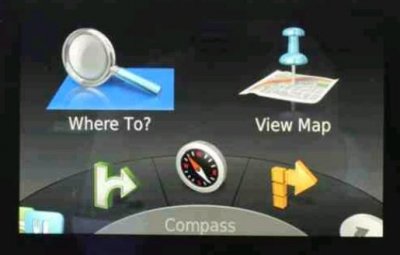Sorry to drag this post back up from the depths - it's the best one I've seen where people seem to have some helpful comments posted. I'm hoping someone can help or confirm that what I'm doing is right.
I put the SD card in to my PC, via the MB Download Manager I downloaded the 'latest' software. I then put the SD card in my car. Nothing appeared any different and all software versions showing in the car were not matching the new software I'd installed. I put the SD card back in my computer and updated again which took nearly 5 hours (which I've heard is normal). All appeared to be going as expected. I put the SD card in my car again and still nothing is showing as being updated or newer than it was originally.
Is there a step I am missing that would utilise the info on the card to update the software in the car? My map menu is the old style (left image below) and I was led to believe the update would make the menu look different (see below right).
If I've done everything correctly and the menu should remain the old style (which isn't an issue) does anyone know why the new software/maps, etc. aren't showing as new 'versions' in the menu on the display. The update included a large amount of new 'voices' (Russian, Polish, Etc) but when I go to change the voice language it's only giving me four British options and no other languages (again, not a problem but it's suggesting the update isn't registering in my car).
Looking at the files on the SD card everything appears to have updated apart from several files which have a 'Last Updated' date back in 2014. I don't want to delete anything old in case it stops things working although it shouldn't be an issue as I created a back up.
Any help offered is greatly appreciated
View attachment 86815 View attachment 86816