I prefer to keep everything original, but it's only a few hundred

I like that very much
Follow along with the video below to see how to install our site as a web app on your home screen.
Note: This feature may not be available in some browsers.
I prefer to keep everything original, but it's only a few hundred

Now I am the same about retaining originality but I think that digital tech is different and that looks like a subtle installation. Tell me more about functionality and cost please. How does it affect the COMAND features?
Thanks - but from what device do you use to play your MP3's?
And if you use the SD car + adaptor how do you get yout music onto the card? From a PC?
(I think I need another 30-40k to get a new car where the aps just appear on your infotainment screen).
I prefer to keep everything original, but it's only a few hundred

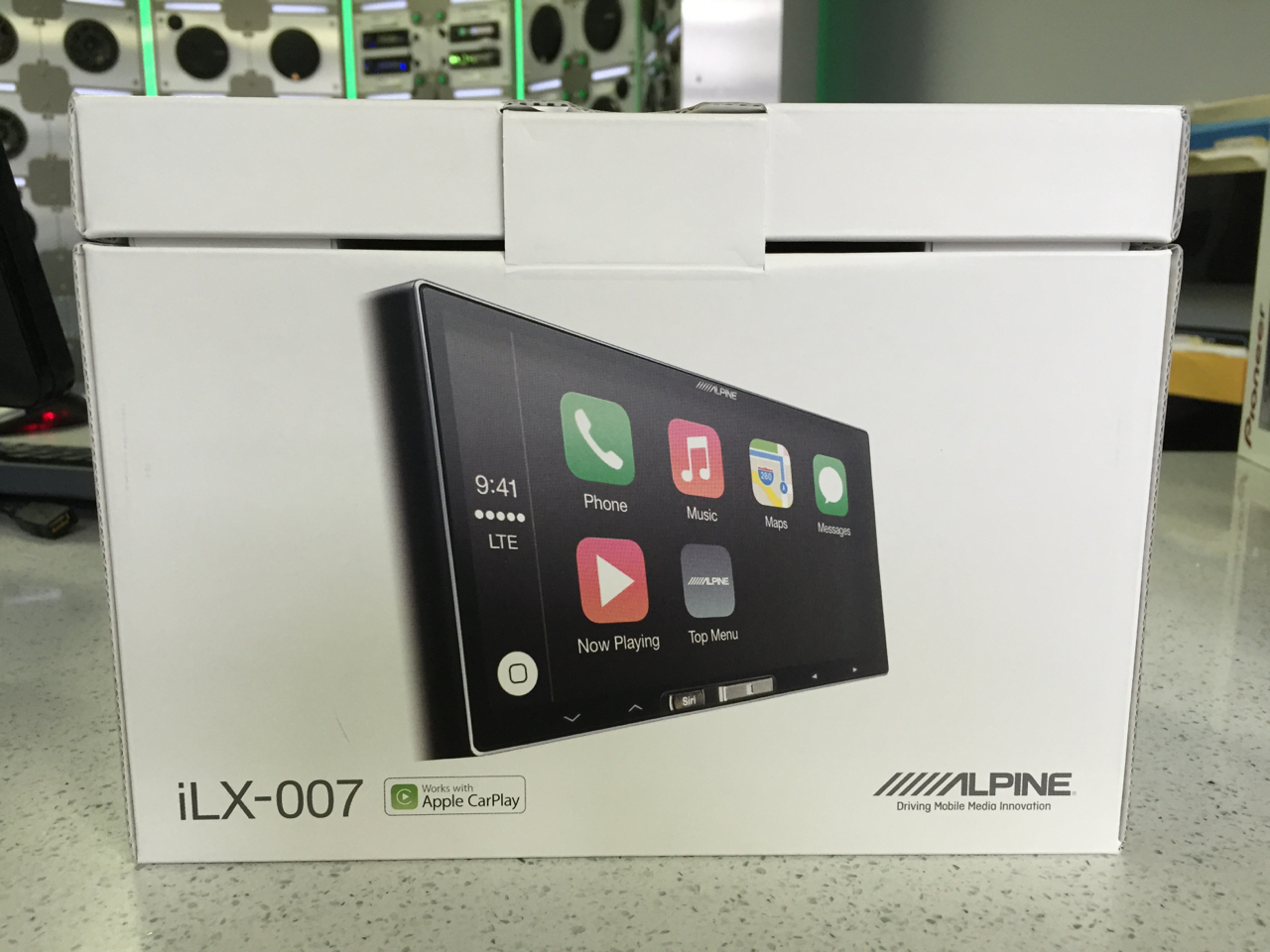

ie the next gen E will no doubt have a proper app-driven interface.
Onlt seven years to wait until I can afford one LOL

With a bit of creativity and duck tape, there must be some way of retrofitting the Tesla screen in an E Class
The hour long test drive I had in the Tesla S must go down as the only time I've had to studiously ignore what was happening on a display screen. How those things don't kill people, I don't know. That screen is....."ludicrous."

I have the set of Media Interface cables so can plug in a USB stick or iPod. And yes, I have to load files onto the SD card from a PC (I happen to have one with an SD card slot). It's also possible to copy-paste files from the SD card into the hard disc on Comand and so now I have a few dozen albums saved on there too in case I've forgotten to bring anything else.
Yes, things have moved on pretty fast in only a few years. It's only 15 years since some new cars still had a cassette player!
Next question, assuming this the correct one I assume I'll need to get an adaptor for my laptop so i can download onto it?
Yes, I guess so! I'm not sure about that part, as I happened to have a laptop with the right card slot already in it....
.svg/2000px-Flash_memory_cards_size_comparison_(composite).svg.png)

Think it's the large one (the first one) now will have to see if I can get my MP3'stuff out of Amazon Music. No idea how to do the MP3 thing......SW18 was talking about an SD card, which is half the physical size (ish) of a Compact Flash card (see below), so it "may" be that there's a size incompatibility here.
Have a look at what you've ordered by way of the PCMCIA card and the Memory card to check if they're both the same format.
But if your PCMCIA takes CF and you've ordered a CF card, then there's no problem.
If the PCMCIA takes CF and you've ordered an SD card, then all you need is a (cheap) adaptor thing which holds the SD card.
I'm told that if something's small, it can be inserted, but if it's too big you will just have to look at it and shake your head. (Same as usual.)
Depends on the age of the laptop as to which card it takes. Older laptops will take CF, but modern laptops such as the MacBook Pro will take SD.
There are rules about the number of files that can be held. It's something to effect that there can't be more than 25,000 files (sic) but files must be organised in up to eight directory levels. Something like Music / Artist / Albums / Tracks....etc.
Hope this helps....??
.svg/2000px-Flash_memory_cards_size_comparison_(composite).svg.png)
Here's the adaptor:

A teenager / undergrad will swiftly rip your CD's, and source you all the music you need.
A fiver for a CD - no wonder you can afford an S212 E500 !
We use essential cookies to make this site work, and optional cookies to enhance your experience.
